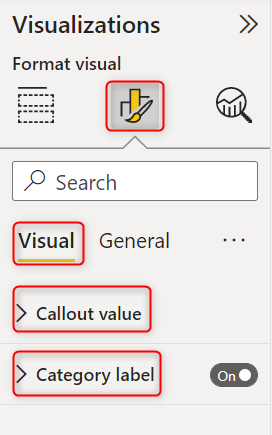Exercise 3: Create Cards and Slicer
In this exercise, you will create some important cards and date slicer.
Task 1: Create Cards
- Under the Visualisations section, select Card.
- Under Fields section, tick Crocodile Count under General Measures. Notice that the figure
appears on the canvas. - With the same technique, create another card for Zone Count.
- Adjust the size and font of the value and label by selecting “Format your visual” > Visual
Callout value for the value and Callout label for the label.
- This visual helps to get the focus of audience on important figures
Task 2: Create a date slicer
31. Under Visualisations section, select Slicer
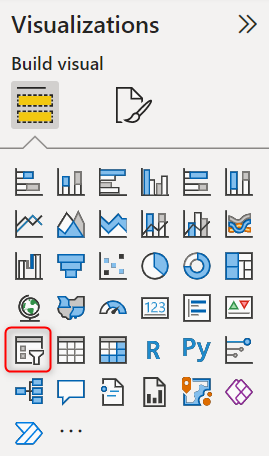
- Drag Date field under Date Table in Field or in the blank visual.
- Give it a name, such as “Capture Timeline” and arrange it in the top right corner